Is it just me or are kids
these days extremely tech savvy? When we
were kids, we were lucky if we even had a game system in the home. It is
amazing to see the vast knowledge kids develop at such a young age when it has
to do with electronics. One way technology has helped our kids is the
availability of learning. Kids can download a learning app and, before you know
it, they are learning how to read, count, learn colors and so on. Have you ever
just sat and wondered about how many apps are available? A recent study
revealed that Android alone offers around 2.8 million apps for its users. Apple
has around 2 million for its various “i-devices”. That is a crazy high number,
so crazy that is hard to believe, and to think that this number will continue
to grow and grow.
Have you ever wondered how
these apps come to life? These days, programmers and software developers are
using software coding “languages” such as Javascript, HTML, and more to bring
their apps to life. These days people of all ages from children to adults can
learn how to code and develop and app. With BitsBox kids can learn to do just
this in a fun and educational way. It is the perfect way to learn the basics
about coding, especially for a kid. It is so fun to learn how to code from this,
that adults enjoy it too!
Bitsbox is a monthly
subscription box loaded
with fun exercises for kids to learn how to code and customize apps.
Bitsbox works best for kids ages 6-12. Each app you learn how to code
which is written in Javascript. Each line of code is typed by your kid
themselves, then they can customize the app. If, for example, the code instructions
said to add the color green, you can change the color red if you would like.
Or, maybe the app said to add a pizza, you can add a sandwich instead.
We have had the opportunity to review our Bitsbox subscription box
for a few weeks now and coding with it has been a blast. We have previously
reviewed for BitsBox before, but my little girl is now 6 years old, so she was
able to have fun with the review this time. Honestly, when we first received
our Bitsbox to review, I had no idea what to expect. My little girl loves
spending time on the computer and her iPad. Not just to play games and watch videos, but she loves all her learning apps. I knew she would have a blast
learning how to code because she is one that wants to know how everything
works.
When my little girl opened the box, she was ready to start coding.
I was pleasantly surprised to see al that came with in the Bitsbox. There were
tons of goodies that wasn’t in our previous box. Included was the animal house
set 1 app coding cards (each one for a different app), the app keeper to hold
all your accessories that come with the Bitsbox, several sheets of stickers, a
sheet of tattoos, trading cards, and a paint by stickers zoo animals’ book.
When you are ready for your little one to learning how to code
simply head to the Bitsbox coding website and sign into your account that you
create. On the website, there is a tablet on the screen that stores all the
apps that you make on it. When you want to create a new app you simply push the
‘New App’ button. There is also a home button you push to take you back to your
home screen on the tablet.
The coding is simple to follow and copy onto the Bitsbox website
to create the app. I like that the coding is already completed, and all
your kid must do is follow the code exactly, copy, and type it. The more difficult part is provided on the coding cards. With the
repetitive approach of reading and typing I feel is better suited for a young
child, it allows them to learn how coding works at a functional level. This
keeps them from getting distracted and frustrated in trying to figure out the
code. This helps with the initial understanding. For example, the code: fill
(‘lava planet’) tells the app to have a background that fills the whole page to
look like a planet with lava on it. This can be altered and customized to
something different like a solid color blue, or maybe the ocean. The specific
code can be learned later, but the idea of how it all works is made clear and
understandable for a child to learn.
I think it is great that
you can customize the app and make it your own. This teaches kids to explore
their imagination. Each app will also make suggestions to change things like
what the monster says, a color, or what happens, giving them ideas to improve
their app.
Lillian is 6 and she is loving the Bitsbox! I love the apps she is
creating is hers forever and can be accessed through the website for free with
your Bitsbox purchase. The apps that your kids develop can be played on their
actual phone or tablet. This allows you to see the app being played in app form
not coding form.
The Animal House theme box was so much fun. The Super Cards were full
of different apps with different challenges. Included is a card that displays
the apps included, this is where you can add the provided stickers to keep
track of the apps you have completed.
Our box also provided a Grown Up’s Guide to help introduce parents
and kids to plotting coordinates such as using the x and y-axis. Each app does
provide practice in using coordinate to place objects precisely. Lillian did
struggle a little with this concept, but if a child is older, they are more
likely to understand this step. My older kids and myself helped Lillian with
these steps.
If you have more than one child, they can each have their own
account and create their own apps on Bitsbox. This makes it great for the whole
family. If you don’t have any experience in coding this is such a great way to
learn how to code for kids, (or adults), I had fun with it myself. This is such
a great way to spend time with your kiddos doing what kids like to do which is
playing on electronics.
Lillian has loved every moment coding with Bitsbox. I am very
impressed with how Lillian caught on. Not only is she learning how to code, but
she is learning how to type and follow steps to the goals in the projects. As a mom, I know how great this can be for her
future, especially if she decides to pursue a career in programming.
The behavior of curiosity and learning that happens as a result of
asking questions is precisely what BitsBox offers: A rare product with a
lifetime of benefit for your children.
You can choose from three different Bitsbox options:
- Basic Bitsbox $24.95/month
- Deluxe Bitsbox $37.95/ month
- Digital Bitsbox $16.95/ month
With the holiday season approaching, I am sure you and your kiddos would love to spend time together learning how to code. This is such a great gift for the holiday season. You can use the code DRAGONFLY for $20 off any subscription purchase of $50+. The coupon is only valid November 10-23rd. The winner of the giveaway will receive a Bitsbox Coding Deluxe Box.
Disclosure: I was compensated for this post with a product to review by a PR agency or company for my honest opinion. Regardless, I only recommend products or services I use or would use personally and believe will be good for my readers. Your opinions may vary from my opinions. Links in the post above may contain affiliate links. You can also go here and read my PR and Disclosure Policies.




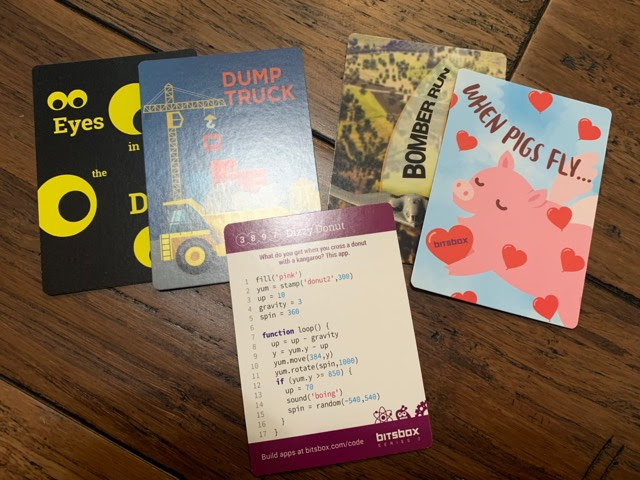

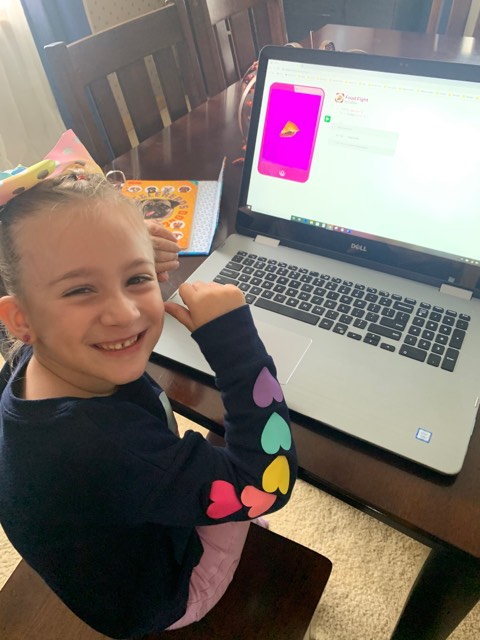
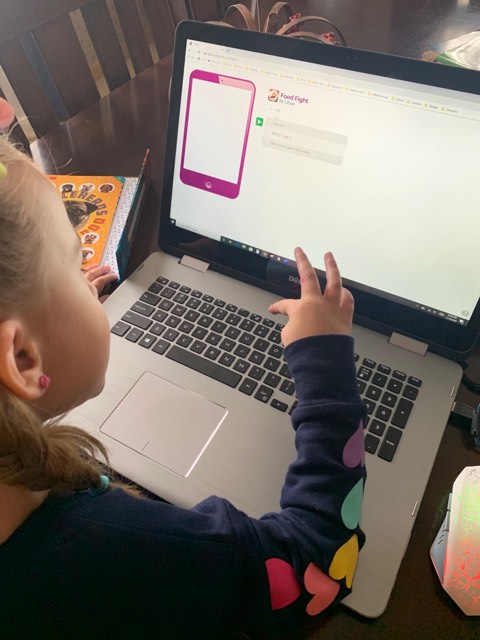


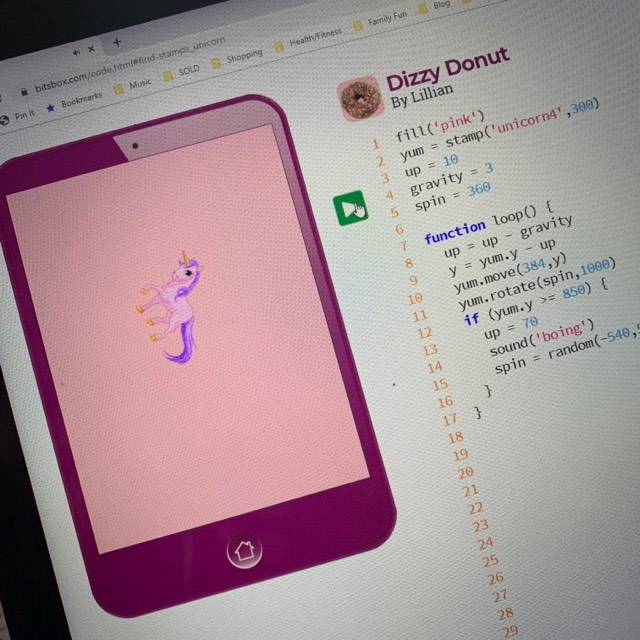
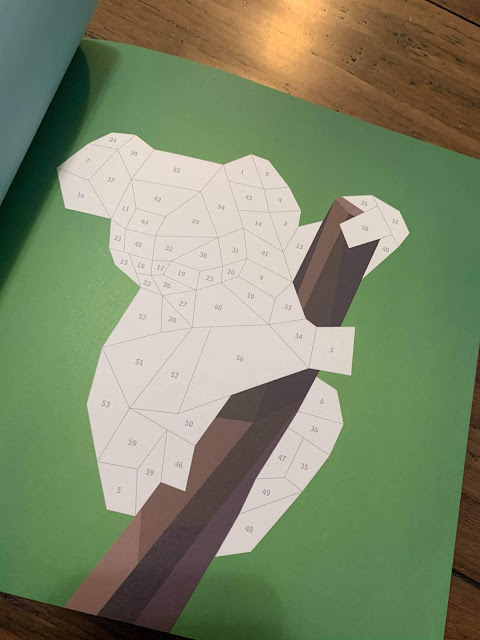
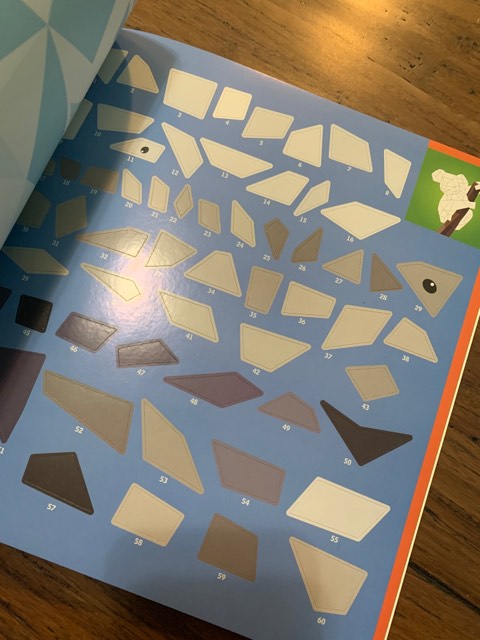

My daughter loves those sticker books.
Replymy little niece would love these for sure
ReplyMy grand son is learning how to code. He would love this
ReplyI love the sticker by number books.
ReplyThis looks like a fun collection.
ReplyLove the idea of learning to code with the kids, and helping them navigate the steps.
ReplyMy son is just becoming interested in coding. This would be great!
Replydigicats {at} sbcglobal {dot} net
Great snowy day activity!
ReplyLooks like a great box my kids would really enjoy
ReplyThis looks neat!!!
ReplyThis wouls make a great gift for my daughter.
ReplyThis would be so much with the kiddos. Thank you
ReplyI like the learning deliveries.
ReplyThis is such a great gift idea! I could see both my son and my nephew really enjoying this.
ReplyThis is so cool and perfect for my granddaughter. I love that it seems easy enough to follow along so that kids can actually do most if not all theirselves.
ReplyMy son has just gotten interested in coding. This would be a great Christmas present!
ReplyThis is so amazing for little kids. My daughter would absolutely love it!
ReplyI like how each kid can have their own account
Replymy little niece would love these
ReplyThis looks like something my son would really enjoy.
ReplyI would love these for my grandchildren.
ReplyThis would be a great gift for my niece Julie.
ReplyMy kids would love this. Great for science class.
ReplyThis would be great for science class for my kids.
ReplyI would really like to win this for my boys.
ReplyGreat for my kids learning!
ReplyWhat a great subscription box for kids. I bet this is such fun opening them.
ReplyThis subscription box looks very interesting. Thanks for sharing!
ReplyWhat a neat subscription box
ReplyI really like this. My youngest daughter would love this as well
ReplyI would love to try this myself.
Replybooks are always so much fun
ReplyThis looks like an adorable Christmas gift!
ReplyThis box would be perfect for my kids.
ReplyThis subscription box would be the perfect holiday gift!
ReplyIn today's world, computers are essential and this will help children to learn how to code and improve their computer skills.
ReplyWhat a great box for kids & parents to spend quality time together
Reply